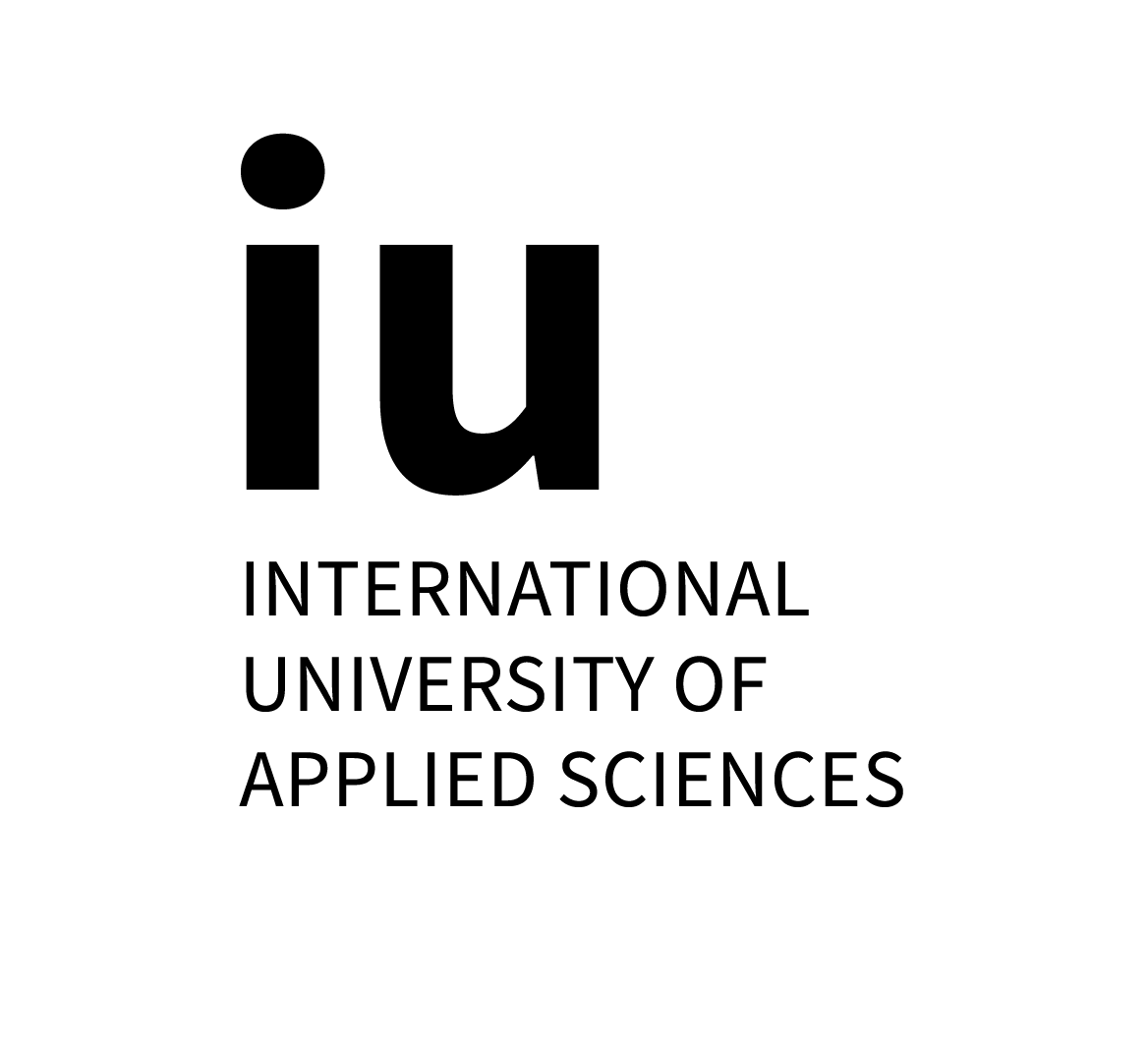Introduction to After Effects
The Introduction to After Effects course is designed to provide learners with a comprehensive understanding of Adobe After Effects, a leading software for motion graphics and visual effects. This course covers the essential tools and techniques needed to create dynamic animations, stunning visual effects, and professional-quality compositions. Participants will learn how to navigate the After Effects interface, use keyframes, work with layers, apply effects, and render final projects.
Overview

Introduction to After Effects
Course Learning Objectives
Course Learning Objectives (CLOs):
Understand the basics of After Effects, including the interface, tools, and features.
Create motion graphics, animations, and visual effects using After Effects.
Apply color correction and color grading techniques to enhance video footage.
Use keyframe animation and interpolation techniques to create smooth motion graphics.
Work with layers, masks, and effects to composite multiple elements in a scene.
Create 3D text and objects using the 3D toolset in After Effects.
Use advanced compositing techniques to combine multiple elements in a scene.
Specific Learning Outcomes (SLOs) :
By the end of this course, students will be able to:

Benefits
With AI, the world is your oyster! It is an emerging field, rapidly growing, ever evolving and watched with a keen eye by industries and markets globally. There are many benefits to an education in AI:
In demand Career
With a Bachelor in artificial intelligence you are equipped with in-demand skills in the rapidly growing field of AI. Knowledge of developing AI systems, data analysis and AI techniques makes you valuable across industries, right from healthcare, finance, tech and more. This degree prepares you for career that has multiple options for diversification. AI professionals include AI engineers, data scientists, machine learning specialists, AI consultants, researchers and more. AI is transformative technology that is revolutionising the world. With an education background in AI, you are set up in an in-demand career field with an exciting future ahead!
Innovation and advancement
Applied AI is all about finding solutions and using AI systems to make life simpler. Applied AI draws on its solid foundation in Computer Science to analyse and provide solutions for real world challenges. You are prepared to address complex problems and contribute meaningfully in domains like healthcare diagnostics, fraud detection, autonomous vehicles, personalised recommendations and more. Being able to apply AI techniques for solving tasks makes for an extremely rewarding and impactful job role!
Solving real world problems
AI aims to constantly bridge the gap between natural intelligence and machine learning - it is a field of cutting edge research, innovation and advancing technology. This makes it ever evolving, with new algorithms, models and techniques being developed. By studying AI at an undergraduate level, you gain a strong foundation in AI fundamentals that help you better understand the latest advancements. You step into a career that empowers you to push the boundaries of AI, contribute to research and development and drive innovation in the field.
100% International
Study at your own pace from anywhere in the world
Recommended by 96% of our graduates
According to our latest alumni survey
50,000+ students
enrolled in Germany’s largest university
Study contents
Contents
Lesson 1: Introduction to After Effects
Lesson 2: Understanding Layers and Composition What are layers and compositions in After Effects?
Lesson 3: Basic Animation Techniques
Lesson 4: Working with Video and Audio
Lesson 5: Visual Effects and Transitions
Lesson 6: Advanced Animation Techniques
Lesson 7: Compositing
Lesson 8: Rendering and Exporting
Lesson 9: Advanced Topics
Throughout the course, it's essential to practice what you've learned by completing exercises and projects. Some suggested exercises include:
Create a simple animation using keyframes. Import a video file and apply basic effects. Create a composite image using multiple layers. Export a project in different formats.
Admission
Admissions Criteria
Welcome to Introduction to After Effects! <
Are you looking to take your video production skills to the next level? Do you want to create stunning visual effects, motion graphics, and animations that will make your projects stand out? Then you're in the right place!
Adobe After Effects is a powerful digital visual effects, motion graphics, and compositing software that allows you to bring your creative vision to life.
With its vast array of tools and features, After Effects is the industry standard for professionals and creatives alike. >
What can you do with Adobe After Effects?
Create stunning visual effects for film, TV, and video productions
Design and animate motion graphics for logos, titles, and lower-thirds
Compose multiple video tracks and layers with ease
Use keyframe animation to create complex movements and transformations
Work with 3D models and objects in 3D space
Add depth and dimensionality to your projects with lighting and shadowing effects
Export your creations in a variety of formats, including HD video, web-optimized files, and more
Who is Adobe After Effects for?
Video editors looking to enhance their skills and create more complex projects
Motion graphics designers seeking to push the boundaries of what's possible
Visual effects artists wanting to work on high-end productions
Filmmakers looking to add depth and complexity to their stories
Anyone interested in creating engaging and captivating visual content
Getting started with Adobe After Effects
In this course, we'll take you through the basics of After Effects, covering topics such as:
Setting up your workspace and navigating the interface
Creating and manipulating layers and tracks
Using keyframe animation and easing techniques
Working with 3D objects and lighting
Exporting your finished project in various formats
By the end of this course, you'll be well on your way to becoming proficient in Adobe After Effects and ready to take on more complex projects. Let's get started!
Careers
Start your Career
Career Paths
After Effects is a powerful digital visual effects, motion graphics, and compositing software that is widely used in the film, television, and advertising industries. With an introduction to After Effects, you can pursue a career in various fields
Here are some potential career paths to consider:
Student reviews
Coming Soon.
Tuition fees
All our study programmes include the following benefits
- Teaching and study material
- Marking of your end-of-module exams
- Monthly live and recorded tutorials
- Use of the online campus
- Individual study coaching
- Online exams
- Career coaching
- Learn English for free
Our global recognition

IU is recognised by WES Canada and U.S., which means your degree can be converted to points in the local system for purposes of immigration, work, or studies.
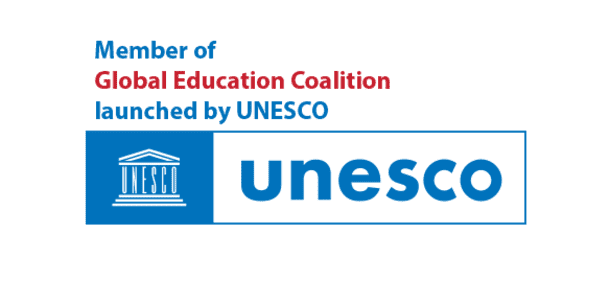
As the first EU institution in UNESCO's Global Education Coalition, IU is committed to ensuring accessible quality education to students in crisis worldwide through free online micro-credentials.
Our company partners

For over 20 years, IU has established partnerships with leading global companies. This offers you the chance to gain firsthand experience through internships and projects and allow us to adapt our learning content to the ever-evolving needs of the labour market. You'll benefit from an education designed to bridge the gap between theory and real-world practice, ensuring your readiness for your future career.
Recognition
Recognition of previous achievements
Have you already completed a training course, studied at a university or gained work experience? Have you completed a course or a learning path through EPIBM LinkedIn Learning, and earned a certificate? Then you have the opportunity to get your previous achievements recognised, and complete your studies at EPIBM sooner.

Save time:
Skip individual modules or whole semesters!
Even before you apply for a study programme, we’ll gladly check whether we can take your previous achievements into account: 100% online, no strings attached. Simply fill in our recognition application form, which you can find under the content section of each study programme's webpage, and upload it via our upload section. You can also e-mail it to us, or send it via post.
Send an email to [email protected] to find out which previous achievements you can get recognised. You can get your previous achievements recognised during your studies.
Recognition files
Autonomous vehicles developer
With AI, the world is your oyster! It is an emerging field, rapidly growing, ever evolving and watched with a keen eye by industries and markets globally. There are many benefits to an education in AI:
That’s why after graduating, you’ll be able to apply your professional skills and knowledge, and work for development teams at any sector you find appealing.


Augmented reality (AR/VR) developer
Virtual (or augmented) reality isn’t all just fun and games, as great and enjoyable as that aspect is. It can also be used for groundbreaking social and psychological research, defensive purposes and therapy.
With an Applied Artificial Intelligence degree from IU University of Applied Sciences, you can take part in this vital field of technological development, and work on a wide variety of interesting projects.
Change what the world thinks about the possibilities that AI offers, and make a real difference in people’s lives, while enjoying every step of the process.
F.A.Q
Frequently Asked Questions
You might also be interested in these study programmes
Accredited and certified